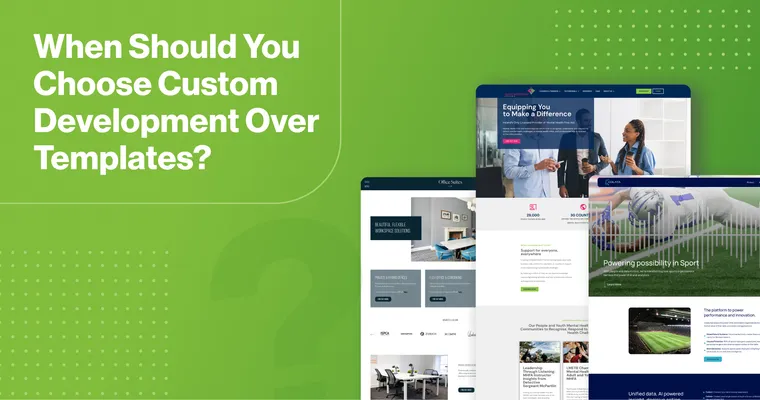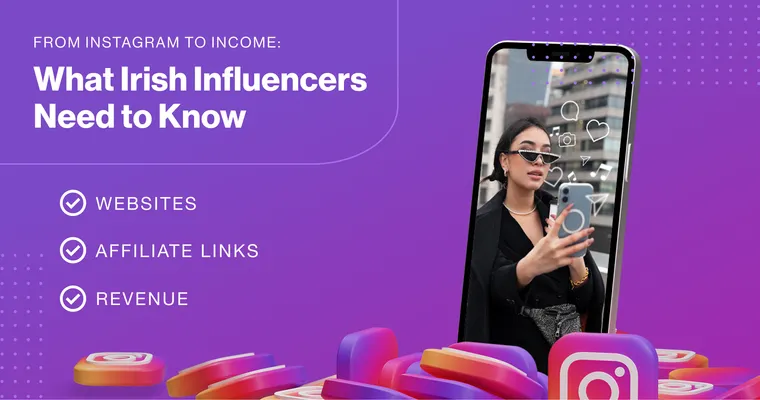1. Use Clear and Consistent Navigation
Ensure your website’s layout and navigation is intuitive and easy to use and provides the user with clear navigation. Users should be able to find what they need quickly, regardless of their ability. Some examples of these are a consistent menu structure, descriptive labels for links and including a search bar in the navigation for easy access.
2. Provide Alt Text for Images
Alternative text is crucial for users who rely on screen readers to describe the content of an image to those who cannot see. Websites should use alt text on images and describe these images accurately and as detailed as possible. Spamming keywords or keyphrases into the alt text will negatively affect your SEO.
3. Use Accessible Forms
Forms are essential for every website, but if not designed properly they can be frustrating for users. To ensure that forms comply with accessibility standards each field should be labelled clearly, and related fields grouped together. Furthermore, website forms should also offer clear instructions and show error messages that are easy to use and let the user know exactly what is wrong.
4. Website Accessibility Plugins
There are several plugins which can also help you to improve website accessibility. These can be integrated into your website through its CMS like WordPress, Shopify and more. Some examples of these plugins include WP accessibility or EqualWeb. These types of plugins provide helpful tools to ensure your website is accessible to all users and help automate some parts of accessibility compliance. At 2Cubed we have experience in implementing these plugins for websites.
5. Follow WCAG Guidelines
The Web Content Accessibility Guidelines (WCAG) provides a list of standards for making web content more accessible to all users. Your website should follow key principles to meet these standards. By following these guidelines they have set out you can ensure compliance with the relevant laws.